{infomodule}
ARCHEER bluetooth Wireless Microphone System Karaoke Machine with 1/4″ Mic Jack, VHF Dual Channel Handheld Karaoke Microphone Mini Portable Singing Mixer Cordless Mic Set for Wedding Church Party
【bluetooth & 3.5MM Audio-in】bluetooth 4.1 allows you connect to TV, smartphone, to stream music wirelessly at a range of 10m/33ft, which is more advanced than other. Extra 3.5mm auxiliary input jack for TV, computer, DVD and other non-bluetooth devices use.
【Karaoke Wireless Microphone】Come with dual handheld wireless microphone and receiver. The channel of 2 mics and receiver can easily synchronize. 1/4” microphone input jack for extra mic, 3 vocalists can sing together. Including Mic A Vol, Mic B Vol, External Mic Vol, background music control, which is perfect for karaoke.
【High Standard Quality Anti Noise Solution】Work at VHF 200-280 MHz fixed frequency, Signal-to-noise ratio>95DB, Systematic Distortion
【Wide usage】Up to 80 feet line-of-sight operation range. A Great ideal for Church, kids education, family karaoke, home entertainment, outdoor wedding , concerts, and business meeting etc.
Specification:
Frequency Response: VHF 200-280MHz
Transmit Power: >10MW
Receiver Sensitivity:
Audio Response: 50HZ-18KHZ(±3DB)
Audio Dynamic Range: >95dB
Antenna: Built-in
Operation Distance: 10~30M
How to Use It
Bluetooth Mode:
1. Power on: Connect the power supply to the microphone system, insert two AA battery to each microphone, and turn it on.
2. Connect to your device: Search the Bluetooth model(X168) in your device, cellphone or tablet, and match it. (This step needed only when you need background music.)
3. Amplify the sound: Find a speaker or an amplifier to connect with the microphone system via audio cable, do make sure the audio cable fit in the “R+L OUT”. ( both 3.5mm & 6.35mm audio cable work)
Note:60%
1) Please search the receivers’ bluetooth model(X168) in your device and do not plug any audio cable to the R+L IN port under Bluetooth Mode;
2) The bluetooth function is only for input devices;
3) In reverberation mode, the maximum volume can only be adjusted to about 60%, otherwise there will be noise and affect the effect.
Aux-in Mode:
1. Power on: Connect the power supply to the microphone system, insert two AA battery to each microphone, and turn it on.
2. Connect to your device: Plug one end of the 3.5mm cable to your phone, tablet, computer, laptop or other audio devices and the other end into the R+L IN jack of the receiver. Do make sure the audio cable fit in the “R+L IN”. (This step needed only when you need background music.)
3. Amplify the sound: Find a speaker or an amplifier to connect with the microphone system via audio cable, do make sure the audio cable fit in the “R+L OUT”. ( both 3.5mm & 6.35mm audio cable work)
How to avoid interference
1. Please do not use the microphone facing the receiver too closely, in order to avoid noise interference.
2. Please keep the receiver away from the metal or any digital devices (such as computers, cellphones, etc.) to avoid potential sources of interference.
3. Please do not flap the microphone head with hand, or it would be damaged.
4. We recommend to use a windscreen foam cover to get better singing experience.
What’s You Get
1 x Microphone Receiver,
2 x Handheld Wireless Microphones,
1 x 6.35mm Audio Cable,
1 x Power Cord,
1 x English User Manual












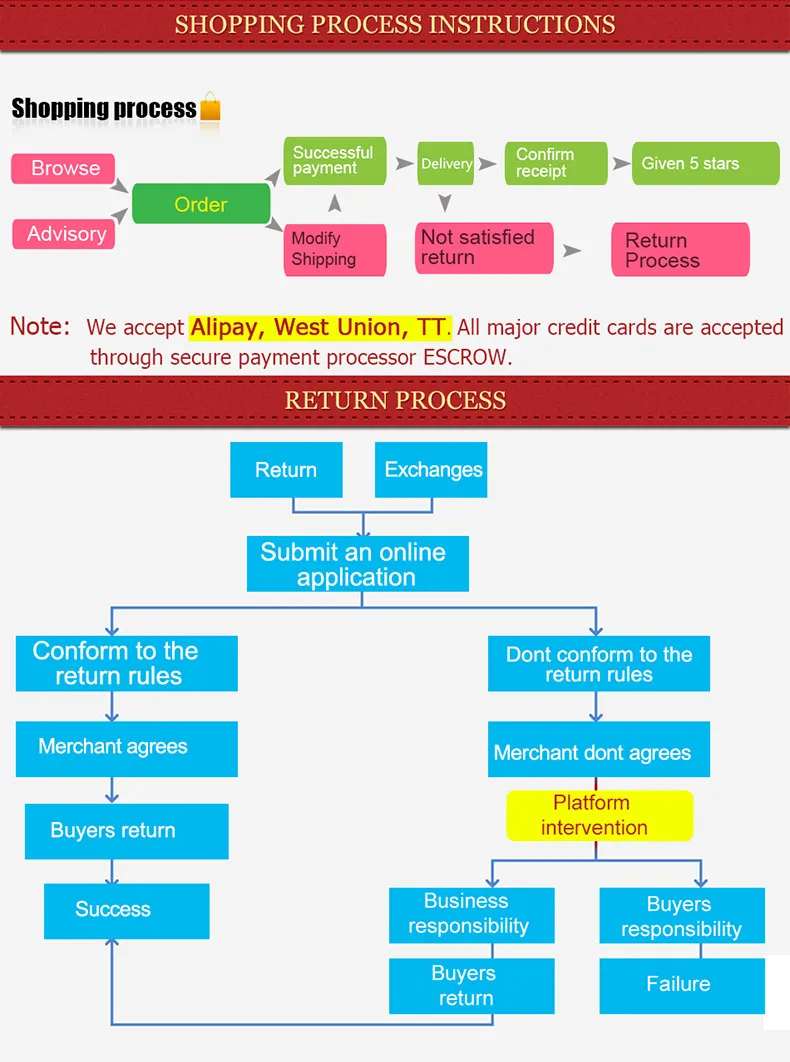
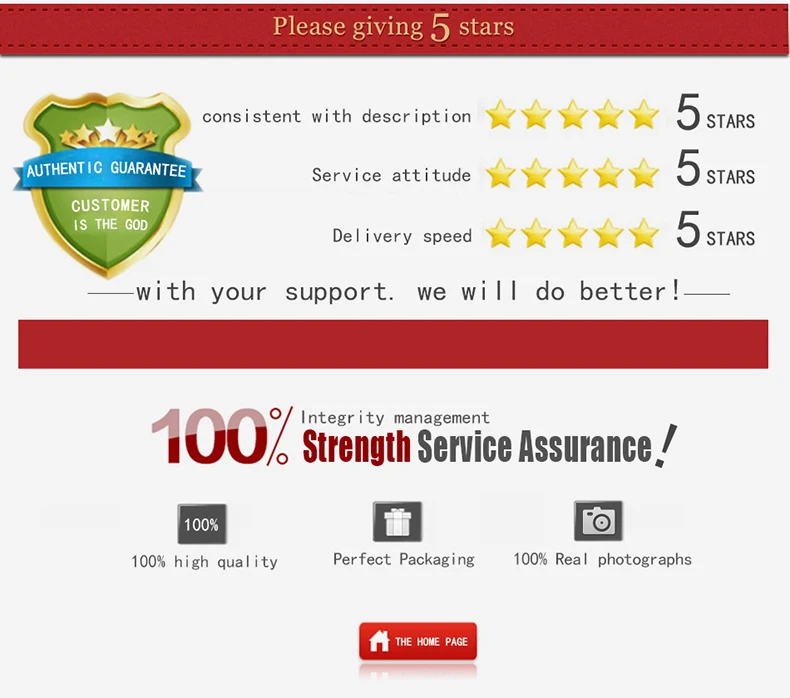
























Reviews
There are no reviews yet.